用戶菜單及圖庫的管理
User Menu and Management of Drawing Stock
-
摘要: 本文介紹了根據非標設計的特點,在Auto CAD 11.0環境下開發的一套用戶菜單,可順利地完成圖紙初始化,即圖形標注、簡單標準零件的參數化設計及有效利用已形成的圖庫。Abstract: This paper brifly introdues a set of user menu in the environment of Auto CAD Release 11. 0 which has been developed according to the special features of no-standard mechanicl design. Using the menu, a designer can complete sucessfully initializing a new drawing, dimensioning a drawing, designing some simple standard parts by parameters and utilizing the old drawing stock effectively.

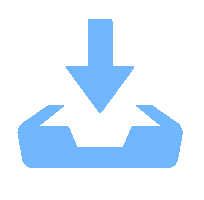 下載:
下載: